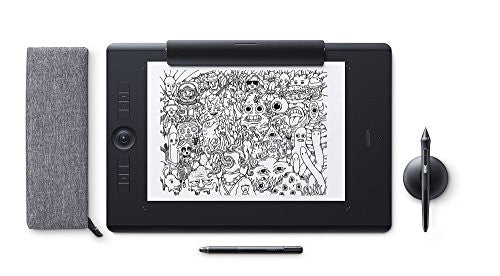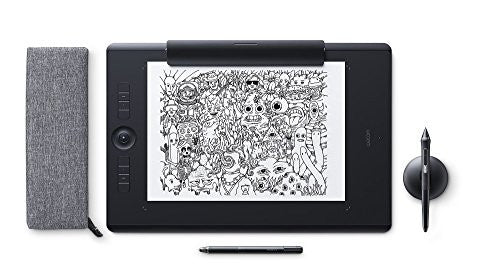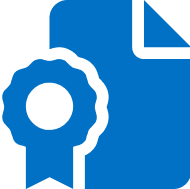For artists and designers who want a revolutionary way to capture editable versions of their paper sketches, Wacom Intuos Pro Paper Edition offers paper to digital workflow with more natural creative control than ever before.
Features- Exceptional pen performance: Wacom Pro Pen 2 features all new levels of pressure sensitivity, tilt-response and virtually lag-free tracking*
- Paper to digital ability lets you choose how to work: capture editable versions of your paper sketches or work completely digital from start to finish
- Use Wacom Inkspace to sync, store, and export your paper sketches in common creative file formats, then fine-tune your work on your Mac or PC
- Speed your workflow with multi-touch gestures, customizable ExpressKeys™, Radial Menus and pen side switches
- Super-slim tablet design with a smaller, more compact footprint and premium materials
- New accessories include three different Texture Sheets to simulate different drawing surfaces, and a Ballpoint Pen.
Wacom Intuos Pro Paper Creative Pen Tablet, Large, Black (PTH860P)
Wacom Intuos Pro Paper Creative Pen Tablet, Large, Black (PTH860P)
Out of stock
Couldn't load pickup availability
Free, fast shipping
Free, fast shipping
Free Ground/Standard shipping included. Shipping times vary from 2 to 8 business days, dependent on the recipient's address. The majority of our packages ship from New York, and expedited services are available for a minor charge.
We use a variety of carriers, such as FedEx, UPS, USPS, and LTL carriers. No pickups are made on Saturdays and Sundays and process following Monday.
Student/Military/First Responder
Student/Military/First Responder
We are appreciative of our Military, Students and First Responders. Jump to the page here, to register for a coupon code.
45-day no-hassle returns
45-day no-hassle returns
Our number one priority is service. If you require a return, we are proud of our industry-leading 45-day return period. For more information and qualifying items, see our policies page
Why buy from DataVision
Why buy from DataVision
In addition to an industry-leading, 45-day return policy, DataVision is a vetted and authorized reseller for most brands, including Apple, Sony, SONOS, Canon, HP, Microsoft, Dyson, Samsung, Acer, Wilson, and more. DataVision is one of the largest independent consumer electronics reseller in the country, and has been in business almost 30 years. In addition to delivering competitive pricing, we offer a tremendous value in our coupons and VIP points program. All transactions are safe and secure, as we run on a Level 1 PCI DSS Compliant platform.
Share